Doosan Machine P3A01 Cell Over Voltage Warning
This instruction show you guide on how to solve Doosan machine P3A01 cell over voltage warning.
Related Contents:
1) Overview
Fault Code SPN-FMI REASON EFFECT
P3A01 5922-16
Highest cell voltage > 4.20V
Module wire failure
Secondary BMS sensing problem
Disable charge
Charge Power(W) = 0
Charge Current(A) = 0
2) Component Location <4P Module>
1
<Cell wire>
Damaged somewhere
2
<Secondary BMS>
3
3) Condition for Running Diagnostic
During charging
4) Condition for Setting the Fault Code
Overcharge or abnormal cell voltage rise(Highest cell voltaeg > 4.2V)
5) Condition for Clearing the Fault Code
Operate the machine to discharge to the Highest cell voltage ≤ 4.15V
6) Check List
Step Inspection Reference value YES NO
1 P3A01 is detected on service tool? CV_HI > 4.2V Step 2
2
Disconnect the battery charger.
Operate the machine to discharge cell voltage in less than 1 hr. Check the highest cell voltage(CV_HI) via service tool.
Is P3A01 disappeared?
CV_HI ≤ 4.15V Problem Solved

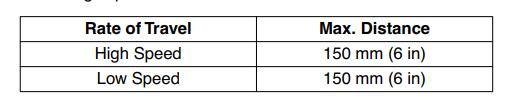
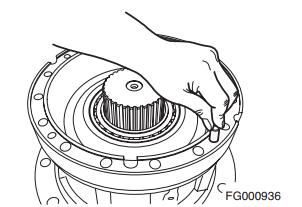
Comments
Post a Comment