How to Assemble Carrier for Doosan DX300L Excavator
This illustration show you guide on how to assemble carrier for Doosan DX300L excavator.
Doosan Data Monitoring System DMS-5 Free Download
2020 Doosan Excavator Workshop Manual
Procedures:
1. Using a suitable lifting device, lower No. 2 carrier assemblyinto ring gear, making sure that planetary gears are engaged. Continue to lower carrier and engaging it onto
splines of pinion shaft. Make sure that carrier is resting on bearing.
NOTE: Make sure that carrier and drive shaft can rotate.
2. Install No. 2 sun gear in No. 2 carrier.
3. Postion thrust plate on No. 2 sun gear.
4. Position No. 1 carrier assembly into ring gear making sure it engages No. 2 sun gear.
5. Install No. 1 sun gear in middle of No. 1 carrier .
6. Remove press-in bolts that were installed to hold ring gear in position.
7. Apply liquid gasket on ring gear
8. Align mounting holes and postion case cover on ring gear.
9. Coat socket head bolts with Loctite and install.
NOTE: Torque bolts to 2,700 kg•cm (195 ft lb).
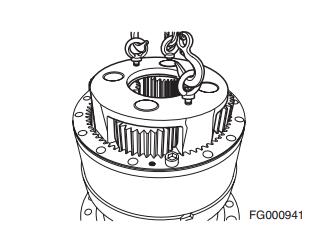

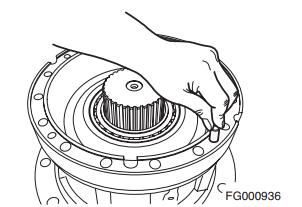

Comments
Post a Comment