How to Install Fuel Tank for Doosan DX300LC Excavator
This instruciton show you guide on how to install fuel tank for Doosan DX300LC excavator.
Procedures:
1. Install two 12 mm eyebolts in threaded holes (38 and 39,Figure 14). Using a suitable lifting device, sling eyebolts.
2. Set fuel tank (1, Figure 14) into position. Install six bolts (7) and spacers (13) finger tight, to secure tank to frame.
Doosan Data Monitoring System DMS-5
NOTE: The clear level gauge on the side of the tank is easily damaged. Be careful of obstacles and wind gusts.
3. Install shims (9, Figure 14) as needed to prevent tank (1) from rocking or stress from mounting bolts (7).
4. Tighten mounting bolts (7, Figure 14) after shims are installed.
NOTE: Bolt torque is 27 kg•m (200 ft lb).
5. Install four bolts (35 and 36, Figure 15) and cover (37) on fuel tank and support.
6. Connect wires as tagged to fuel sender (16, Figure 16) on side of fuel tank (1).
7. Install four bolts (33, Figure 17) and battery cover (34) on frame.
Install two bolts (31) and bracket (32) on fuel tank.
Install four bolts (28 and 29) and fuel tank cover (30) on fuel tank.
2017 Daios Doosan GPES Part Catalog Download
Install six bolts (25 and 26) and stay (27) on fuel tank and frame.
8. Install five bolts (23, Figure 18) and cover (24) on fuel tank.
9. If equipped, connect components to fuel filler pump port (22, Figure 19) on side of fuel tank (1).
10. Connect as tagged, fuel supply line (21, Figure 20) and fuel return line (19) to fuel tank (1).
2020 Doosan Excavator Workshop Service Repair Manual
11. Install clamp (20, Figure 20) to hold fuel return line (19) to tank (1).
12. Make sure fuel tank drain valve (6, Figure 21) on bottom of tank is closed.
13. Fill fuel tank and check for signs of leaks. Correct any problems found.
14. Connect negative (-) battery cable to battery.
Article from:https://doosan-excavator-repair.blogspot.com/2022/07/how-to-install-fuel-tank-for-doosan.html

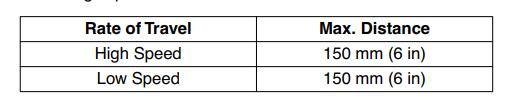
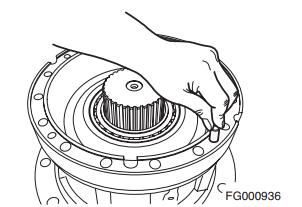
Comments
Post a Comment